If you are like many small business owners and are thinking about how to cut costs while bringing in new business, you may be considering a "do-it-yourself" website. You can save hundreds, even thousands right? The truth is that you may end up hurting your business more than helping it if you don't hire a professional.
Editor's note - we don't want to imply that you should NEVER build your own website...but just consider the risks! There are some people who are patient and skilled enough to make a do-it-yourself website a success. More power to them!
Here's our top 8 reasons why homemade, do-it-yourself websites don't work:
1. You don't have the time
You may be surprised to find out that a lot of people don't even have the time to get a website developed by a professional. There is a lot of work that goes into a website, even if you're not the one physically creating the design or working with the code. You have to decide what should go on the website, what's important, and usually you have to write the content or provide pictures for the designer.
2. Do-it-yourself websites can look generic
Do-it-yourself websites are often called "cookie cutter" websites. There is only so much you can do with the available templates, and your website probably looks like someone else's.
3. There will be bugs
There are so many little details that go into a website that even professionally designed websites can sometimes have bugs that need fixing. Many do-it-yourself sites do not display correctly in every browser because a novice may not do proper testing. And even if a novice was aware of errors, they probably don't have the time or knowledge to troubleshoot them.
4. Your website should look professional
Many people I talk to are proud of their homemade website - and rightfully so! It's very hard and tedious to use any do-it-yourself website software, whether you are a professional or not.
The problem is that the goal of a novice is to make a working website, not a beautiful, interactive, professional looking website. A website should impress your potential customers, and convince them to hire or purchase from you.
5. Do-it-yourself websites are slow to load
Let's ignore the fact that a do-it-yourself website is probably on a slow server. The bigger concern here is that when novices post pictures, they often use the raw file straight from the camera. Then the website software resizes how it looks - but the file itself is still huge. So when someone tries to open the website it takes a long time to open that huge file.
6. You need room for growth
Most do-it-yourself websites have a limit on the number of pages or links you can have, and it's usually very few. So what often happens is that each page becomes really long with way too much verbiage, which is not a good web design practice.
7. Google is crucial
A do-it-yourself website isn't as easy to find on search engines like Google and Yahoo as a professional one is. There are many reasons for this - bad, inefficient coding, title and meta tags, errors in HTML, etc. Probably the biggest one however is that a professional just has the know-how to make a website more successful on the search engines.
8. A website professional has experience
A good web designer brings more to the table than just technical know-how. They should have good ideas of how to make your business a success on the web. At Fresh Look Web Design, we consider ourselves internet marketing consultants as well as web designers. Not only do we create a website for our clients, but we help them USE it effectively.
We do have starter packages for very low cost for anyone looking to get a basic informational website. Get a free price quote or contact us at 757-646-7908 if you are interested.
Saturday, November 26, 2011
Tuesday, November 22, 2011
7 Simple Ways to Build Your Mailing List
One of the most cost effective marketing you can do for your organization is sending out an email newsletter. We've talked about the value of an email newsletter in our article, 8 Reasons to Create an e-Newsletter with Constant Contact. Now we're going to go over some simple, easy ways to encourage people to sign up for your email newsletter.
3. Create a signup form on your website
Adding a little signup box to your website is a very effective way to add people to your mailing list. It can be as big and obvious or as small and subtle as you want. It all just depends on how important it is that people sign up, and what other things on your website need to stand out as well.
One way to do it to put the form directly on every page. This is helpful because it requires less clicking for the user. And if you use something like Constant Contact, you can create it so that when they sign up they are automatically added to your list...no extra work on your part.
Examples of email sign up forms:
4. Offer incentives to sign up
1. Make it easy to sign up
Make it as simple and easy as possible to sign up. Don't require that people enter in more information than is necessary. Name and email address should be enough. The more information you get is good, but people are less likely to take the time to sign up.
2. Let people know what they're getting
Inform your customers what they get with your email newsletter. Make it sound helpful, inviting, simple and non-threatening.
- Coupons
- Helpful tips
- Industry news
- What's New
If you are a small business and typically have close relationships with your customers, you can also add more of a personal flair by informing them of what's going on with your company. New clients, new employees, awards, etc.
Adding a little signup box to your website is a very effective way to add people to your mailing list. It can be as big and obvious or as small and subtle as you want. It all just depends on how important it is that people sign up, and what other things on your website need to stand out as well.
One way to do it to put the form directly on every page. This is helpful because it requires less clicking for the user. And if you use something like Constant Contact, you can create it so that when they sign up they are automatically added to your list...no extra work on your part.
Examples of email sign up forms:
4. Offer incentives to sign up
Give your customers a coupon or small gift just for signing up! You will encourage people who are on the brink of signing up, and the gift can have some good promotional material in it as well.
5. Create a Join My List button on Facebook
If you use Constant Contact, and many people do, you can create a button on your Facebook page which lets people sign up for your email newsletter. It connects with Constant Contact, and is just another way to let users sign up!
See an example of how it works
6. Add a check box that lets users sign up from your Contact Us form
Similar to #3 where you are directly asking users to specifically sign up for your email newsletter, you can also add a field on your Contact Us form which is more subtle.
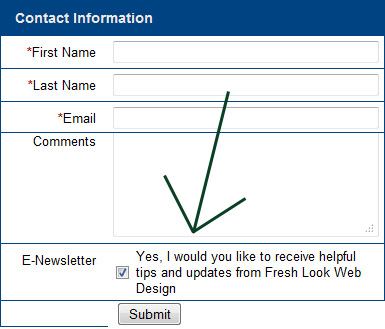
The point is to ask for users to sign up at every opportunity. This one is very helpful at getting good leads for your business since your customers are already taking the time to contact you.
7. Encourage existing subscribers to forward your newsletter to friends
5. Create a Join My List button on Facebook
If you use Constant Contact, and many people do, you can create a button on your Facebook page which lets people sign up for your email newsletter. It connects with Constant Contact, and is just another way to let users sign up!
See an example of how it works
6. Add a check box that lets users sign up from your Contact Us form
Similar to #3 where you are directly asking users to specifically sign up for your email newsletter, you can also add a field on your Contact Us form which is more subtle.
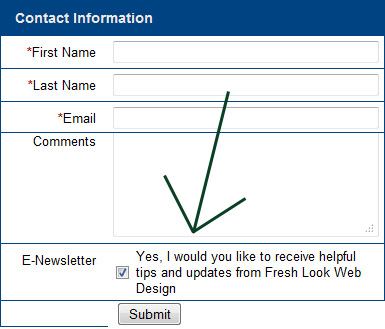
The point is to ask for users to sign up at every opportunity. This one is very helpful at getting good leads for your business since your customers are already taking the time to contact you.
7. Encourage existing subscribers to forward your newsletter to friends
Most programs such as Mail Chimp or Constant Contact let you create an easy to use "Forward this email" button on your newsletter. People love to forward emails (unfortunately) but in this case use it to your advantage.
Sending out an email newsletter really is one of the easiest and cost effective marketing tool you can incorporate. Use these 7 tips to build your mailing list and reap the benefits!
Subscribe to:
Comments (Atom)

