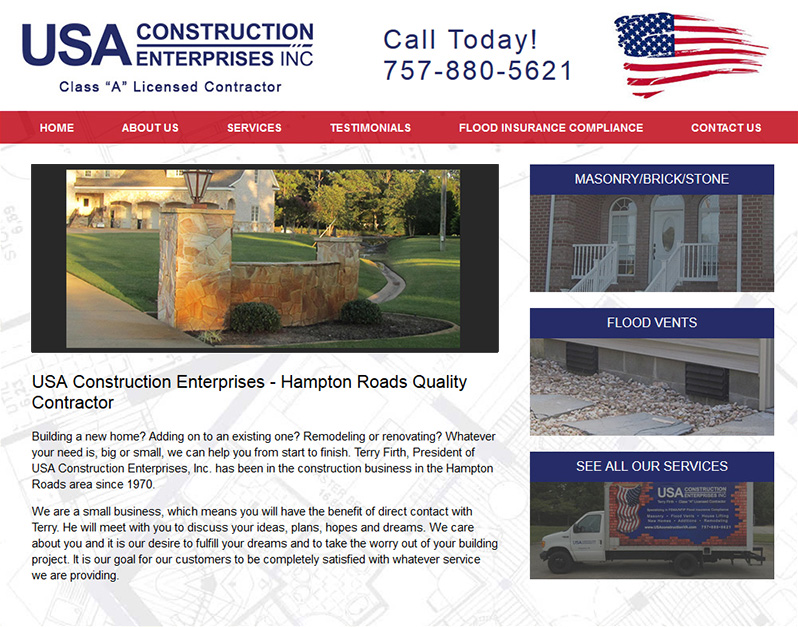The Two Audiences
Before we get into the details, we first have to understand that your website has two very different audiences that you're writing for.1. Human visitors (potential customers, etc)
2. Search engines (Google, Yahoo, etc)
Both audiences are important. Human visitors are more important, but the search engines should not be ignored. We will look at each audience, and then compile a sample site map of what pages you might have on your website.
Human visitors like it simple
For human visitors we want to keep the website simple, uncluttered, and easy to use. So to a certain extent, less is more. Say what you need to say, and put the information in easy to read lists, headlines, short paragraphs.Sample pages that we often recommend are:
- Home
- About Us
- Services (or Products, whichever applies)
- Events
- Photo Gallery
- Get Involved (for nonprofits usually, with things like Donate and Volunteer listed)
- Testimonials
- Our History (sometimes About Us is more of an Our History page, sometimes both are needed)
- Contact Us
There are obviously lots more pages that could be included depending on the organization and what it offers. These are just some of the more common ones.
But this list is IDEALLY much smaller than what you should put on your website. Because of search engines.
Search engines want as much content as possible
Do you want your website to rank well with Google and other search engines? Give them lots of content. 5 or 6 pages usually isn't enough to make Google take notice, and 1 or 2 paragraphs per page is only the bare minimum.
In addition to the core pages for your human users mentioned above, we recommend the following pages
- Make sub-categories for your Services page. Instead of just having a Home Remodeling page, add a Kitchen Remodeling, Bathroom Remodeling, Sunrooms, etc.
- Why Choose Us?
- Who We Serve
- Articles/Blog
The Article/Blog section is very helpful. We cover it in depth in our article The Importance of Article Writing. In a nutshell, if you want Google to really take notice, you have to consistently add lots of good content to your website. A blog or article section is one of the best and easiest ways to do that.
Of course, we're adding lots of good keywords to these pages, which is the whole point. These pages are created specifically for search engines. If a human visitor visits it, that's fine but not the goal.
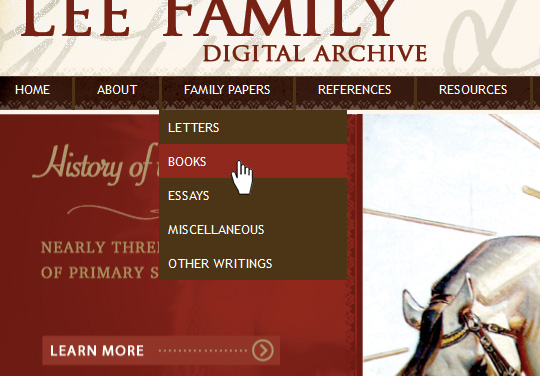
Organizing Your Pages
We have compiled a fairly long list of pages by now. To make things easy for your human visitors, these pages need to be organized in a hover menu. A hover menu is an intuitive way to help your visitors find what they're looking for. You've probably seen them before when you browse the internet: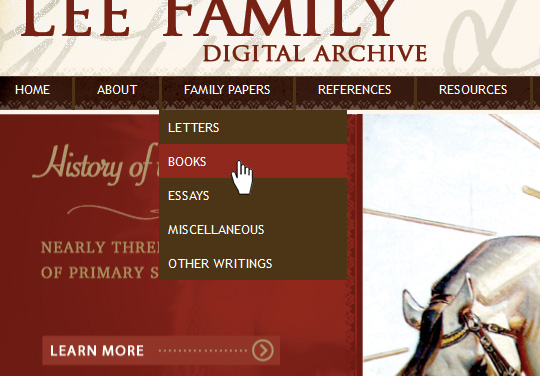
Sample Site Map
So after looking at both human and search engine visitors and what they are looking for, here is just a sample site map of what your website might have. Obviously this will vary heavily depending on what your business is, but these are the generic pages we suggest.- Home
- About Us
- Our History
- Staff
- Why Choose Us
- Who We Serve
- Testimonials
- Services
- Service 1 (with keyword)
- Service 2 (with keyword)
- Service 3 (with keyword)
- Events
- Photo Gallery
- Get Involved
- Volunteer
- Donate
- Join Our Team
- Our Blog
- List of lots of articles
- Contact Us
- Directions
- Sign up for our Newsletter