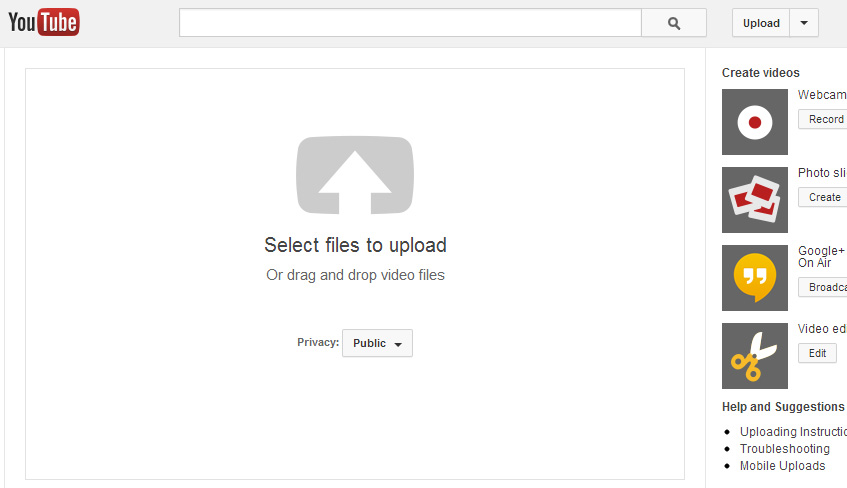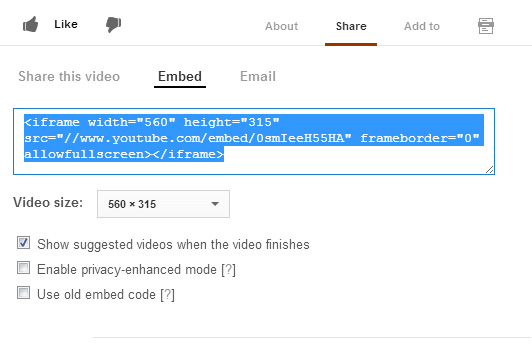Here are some tips and ideas of good things to put on your website:
1. Blog or Article section
Let's cut straight to the chase. A blog or article section on your website is one of the best and least often used tools for web design. What does a blog do? Well you can read more about it in our article, Why you NEED a blog on your website, but the short answer is that it can greatly help your search engine optimization. It takes time and effort to write the articles, but the results will be worth it.
2. Contact Info at top
Many people visiting a website are just looking for a way to contact you. Depending on your business it may be an address, phone number, or email. Whatever you decide on, it's important to display it in a prominent area of your website, often in the banner at the top.
3. Lead form
A lead form is a nifty way to let users contact you straight from the website. Users enter their name, phone, email, etc (or whatever else you want them to type in) and you receive an email with the info. A client of ours, Extra Storage, located in Gloucester VA, has a lead form on their home page (as well as contact info at the top of their site). Click here to see their website.
4. Specials or Coupons
One way to attract people to visit your website periodically is to offer online-only specials, or web specials. In other words, the only way to get the coupon is to go to their website. This is useful for a new website, where customers may not be used to going online to check out the business.
If you have a online storefront, you can incorporate your coupons directly with the shopping cart. If you don't have a shopping cart on your website, no problem! Just advertise your specials online, or have a printable PDF document that customers can bring in to your store when they purchase from you.
Tommy Garner Air Conditioning & Heating, located in Newport News VA, utilizes a coupon right on their home page. Click here to see their website.
5. Photo Gallery
Pictures can REALLY help out your business. "A picture paints a thousand words" is a good phrase to remember. Particularly if you're into any kind of custom designed product, food service, or in the tourism industry, a good photo gallery or slideshow of pictures will really sell your product and services to your visitors.
Another client of ours, SR Design in Virginia Beach VA, utilizes a good photo gallery of their products on their website. Their slideshow is a series of thumbnails which you can click to enlarge. Click here to see their website.
6. Hours of Operation
A simple yet easy to forget item to include on your website is your business hours. They often go on your Contact page, but can also go on your About Us page or in a permanent place on the left or right menu.
7. Testimonials
Customer reviews are very helpful! Get a few of your clients to leave you some feedback and post it to your website. It will encourage others to use your services!
8. Directions
Depending on the technical expertise of your typical customer, a Directions page can be helpful. Many people just need an address to plug into their GPS, however some people aren't comfortable with that and would rather follow directions.
Here are a few other ideas:
- Events page
- Site map (for larger websites)
- In the News section - for if your organization has been in the news
- Printable material
- Employment applications
Let us know if you are interested in a free consultation. Call us at 757-778-8973 or email at info@freshlookwebdesign.com. Good luck!